Sabre fans, we are pleased to announce that we have added a “tagging” feature to our message boards. You can now “tag” a fellow poster using an “@” sign, the same way you can tag a person on Twitter or Facebook.
To tag another poster on TheSabre.com, just enter the “@” sign in the subject line or message body of a post, and start typing their username. After three characters are entered following the “@” sign, our board software will suggest some posters you can tag. You can keep typing characters to narrow down the list, and at any point, you can select the one you want to tag in the post.
Here’s what it looks like with an example of Sabre recruiting guru Chris Horne being tagged in a post:
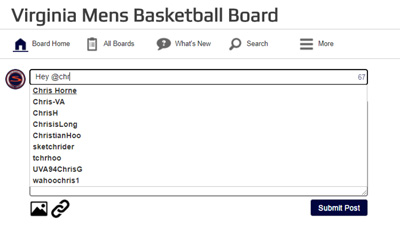
When you submit the post, it will create a notification for any user(s) you have tagged in your post, and they’ll see that you tagged them.
If you are replying to someone’s post, you do NOT need to tag them. They’ll receive a notification from the response, and tagging isn’t necessary.
Note that the tagging feature does not work in article comments. It also only works with the new posting method – to access the new posting method, you’ll need to click “show post box” beside the “post message” and “collapse threads” blue buttons in order to bring up the message box.
Why use it? Tag someone whenever you see a discussion they’re not involved in that they might want to see, or use it to ask someone a question or tell them something, as in typing a post that says “Hey, @Kris, you need to update the basketball schedule.”
Let us know if you have any questions. We hope you enjoy this new feature on the site.



