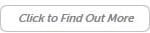Welcome to our Help page, where we attempt to answer most common questions regarding the site. This page is constantly being updated as we receive new questions and inquiries from our readers.
Questions Related to Site Usage:
- How do I change my account information?
- How do I turn off auto-renewal on a subscription?
- How do I change my credit card information for auto-renewal?
- How do I update my password, email address, etc.?
- How can I change my username?
- I forgot my username and/or password. How can I retrieve them?
- When are you going to have an app for the iPhone, iPad, Android, etc.?
- Are you going to integrate Facebook comments into the site?
- (Subscribers only) Why am I listed in my account details page as having a free account and a subscriber account?
- How do I subscribe/unsubscribe from email notifications?
How do I change my account information?
You have the ability to change most every aspect of your account information (i.e. password, email address, credit card, etc.) from your ACCOUNT page, with the exception of your Username. To access the your ACCOUNT DETAILS page, you must first have an account and you have to be logged in. (You can log in in the header of the site.) After logging in, just click the “Account” link next to your username.
How do I turn off auto-renewal on a subscription?
Make sure you’re logged into the site, and go here:
How do I change my credit card information for auto-renewal?
Make sure you’re logged into the site and go here:
How do I update my password, email address, etc.?
Make sure you’re logged into the site and go here:
How can I change my username?
We have to do that for you. Email us at [email protected] with three new ideas for usernames, and we’ll set you up with the first available one.
I forgot my username and/or password. How can I retrieve them?
If you’ve lost or forgotten your password or Username, go here and use the “Lost Password” function to have us send you your user ID and a link to update your password.
When are you going to have an app for the iPhone, iPad, Android, etc.?
Our site uses “responsive web design,” so it automatically formats itself for proper display on your browser for your computer/laptop, tablet, or phone. We don’t have a need for a separate app, per se. We may program one in the future, but for now, we’re working on the main browser-based site.
Are you going to integrate Facebook comments into the site?
No, probably not.
(Subscribers only) Why am I listed in my account details page as having a free account and a subscriber account?
That can be a little confusing, but it’s a quirk of our new user management system. Your “free account” gives you the ability to post on the message boards, and your “subscriber account” enables you to get into pay areas of the site (including pay message boards). If your subscriber account expires, you’ll still have the free account that you can use to post on the free boards.
How do I subscribe/unsubscribe from email notifications?
To manage your email notifications, go here:
Very important note: if all you want to do is unsubscribe from SabreMail, un-check the box next to SabreMail, and that will remove you from the list (there’s no need to click any sort of Save or Submit button). In this case, you’ll still receive our system emails, about subscription expirations, etc.
If you want to remove yourself from ALL mailings, then check the “Unsubscribe from all e-mail messages” box. Then you won’t get any emails from us at all, including auto-generated emails about your account. We don’t recommend this, though.
Login Problems
If you are experiencing log in problems, there are several reasons this could be happening – some on our end and some with settings on your end. Please read over the following bullet points to troubleshoot your situation. If none of the options below work for you, please email us.
- Improper Username and Password Combination: You have the ability to log in using a Password and your Username or Email Address. Remember that your password is case sensitive. No matter which Internet account or computer you use, your TheSabre.com Username will always be the same.
- Internet Explorer Privacy Settings: By default, Internet Explorer does not prevent cookies from being set on your computer. But, if you or someone else has changed your browser’s security or privacy settings above MEDIUM, then your browser will block cookies and prevent you from logging in. To check this, from your browser window, go to TOOLS > INTERNET OPTIONS and check your Security and Privacy settings and make sure they are set to MEDIUM (or just make sure that the ‘allow cookies’ selection is marked.
- Anti-Spyware and Anti-Virus Software: Some third party software programs will automatically deny cookies unless you tell it not to. For most of these programs, there is an ACCEPTED or TRUSTED sites list where you can enter our site name. If this is the case for you, enter SECURE.SPORTSWAR.COM and VIRGINIA.SPORTSWAR.COM into that area, accept the changes, and then restart your computer.
- Incorrect Computer Date: A common problem is incorrect computer dates and times. An incorrect computer date will affect your ability to log in successfully. Using your mouse, click the computer time at the bottom right of your Windows screen and make sure that your date and time are correct.
- Suspended Account: Message Board customers sometimes have their account suspended due to Terms of Service infractions. If you think you may have been suspended, please email us to understand the status of your account.
Not Receiving Emails from TheSabre.com
We can only reach you if your email address (in our database) is kept up to date and if your Internet Service Provider doesn’t block the emails (some ISP’s consider server-sent emails to be SPAM). In order to ensure our emails reach you, check with your Internet Service Provider and learn where to add us to your white/trusted/accepted emails list. You will want to add ‘[email protected]’ and ‘[email protected]’ to the list.
If you maintain more than one email account, please be sure to check them all to make sure that our emails aren’t going to an alternate address. If you have an email address in our database (i.e. subscription and/or message board account), you may edit this from your ACCOUNT DETAILS page after logging in.
Advertising with TheSabre.com
If you are interested in advertising on the site, click here.
My Question Wasn’t Answered Here
If none of the options above have helped you, or if you have a suggestion or comment, please email us at your convenience.